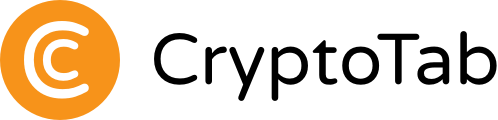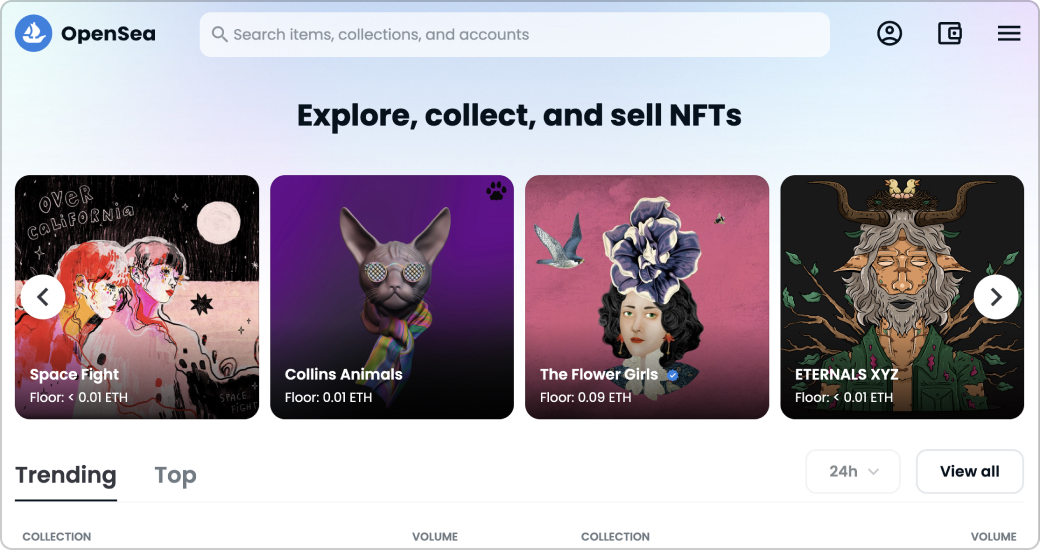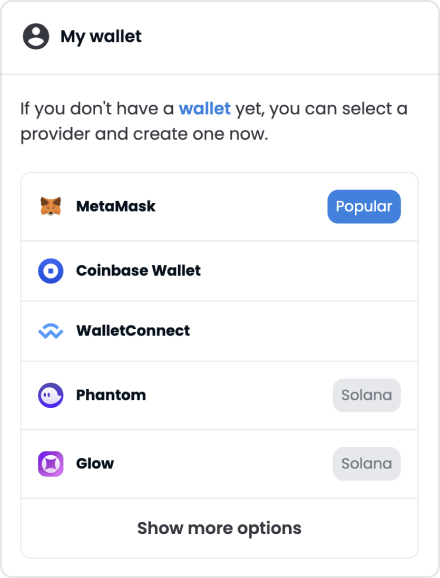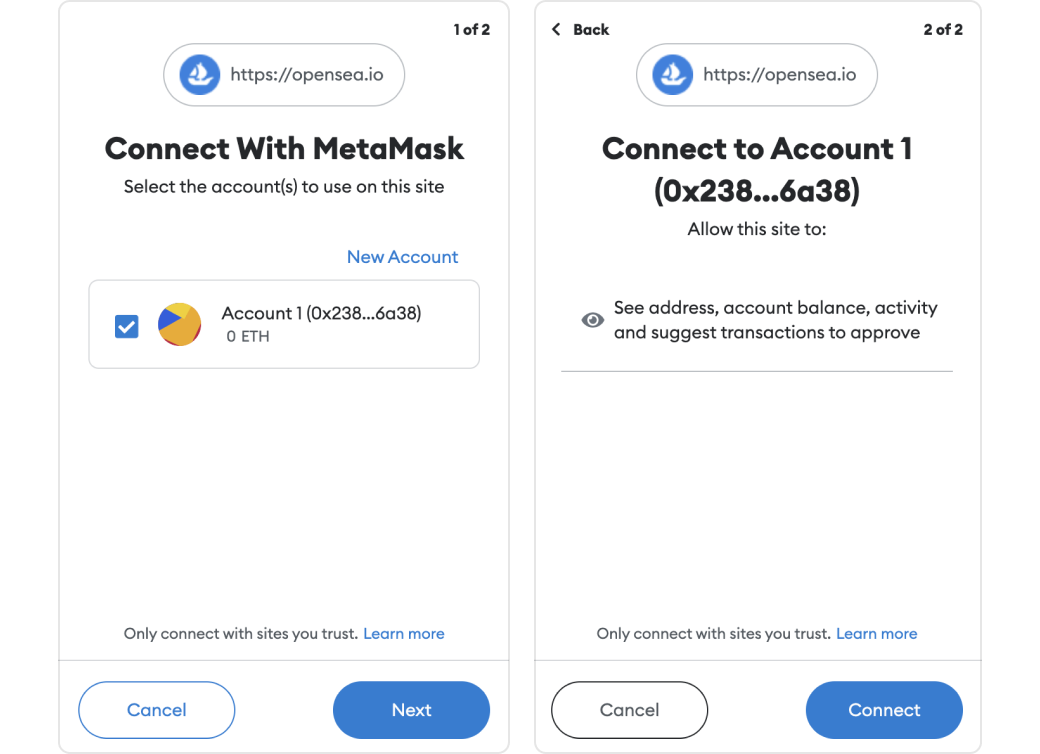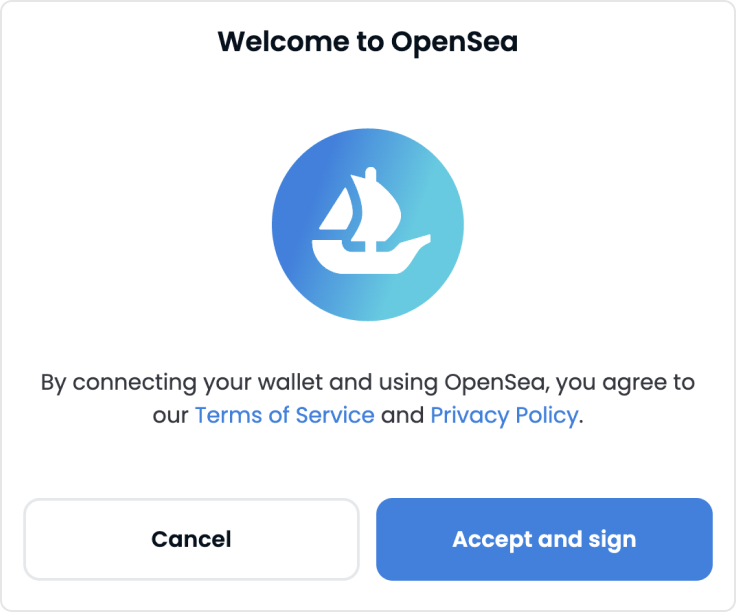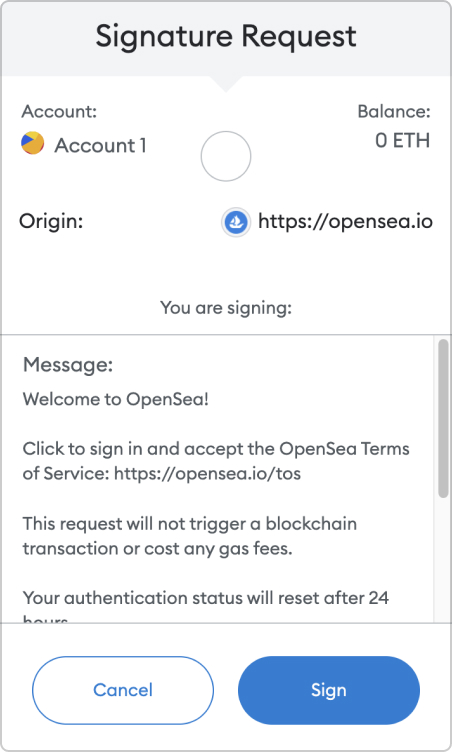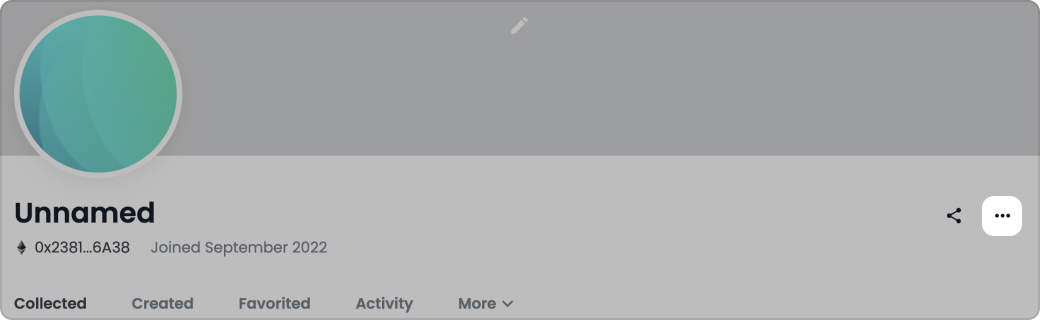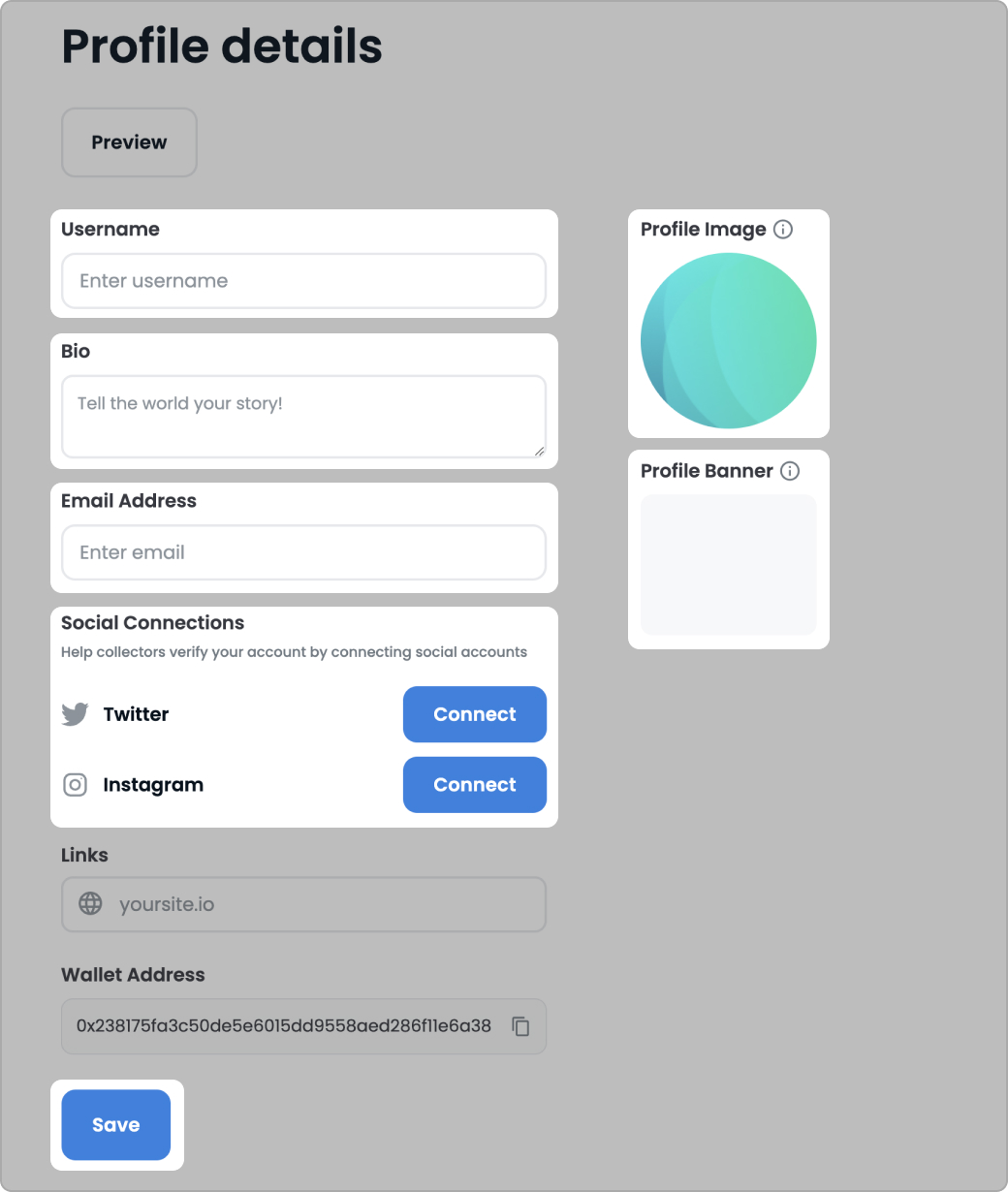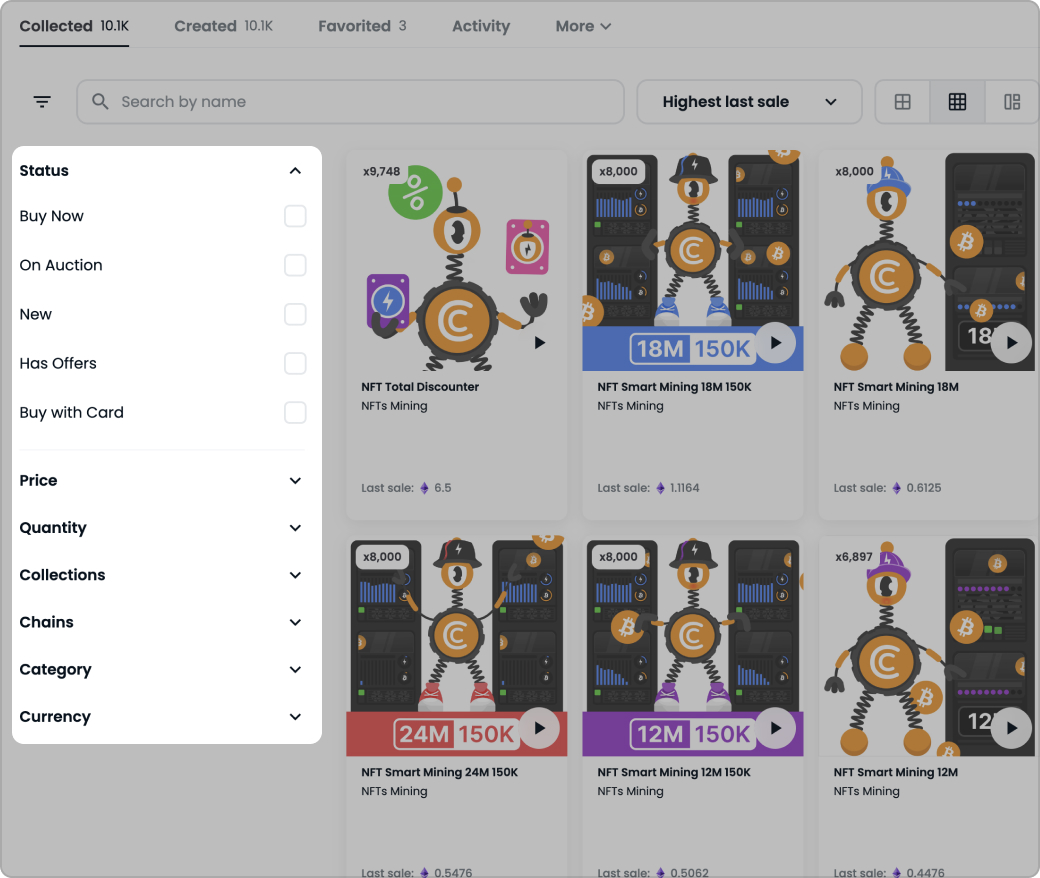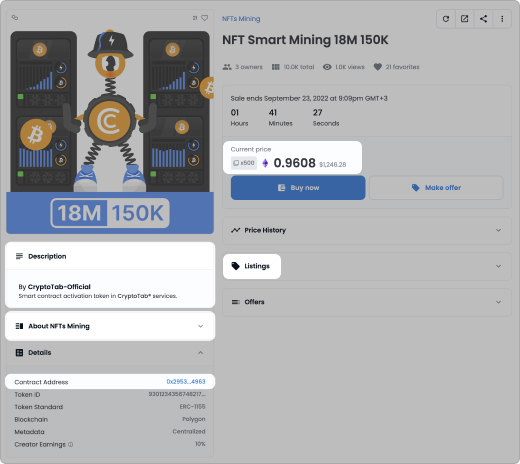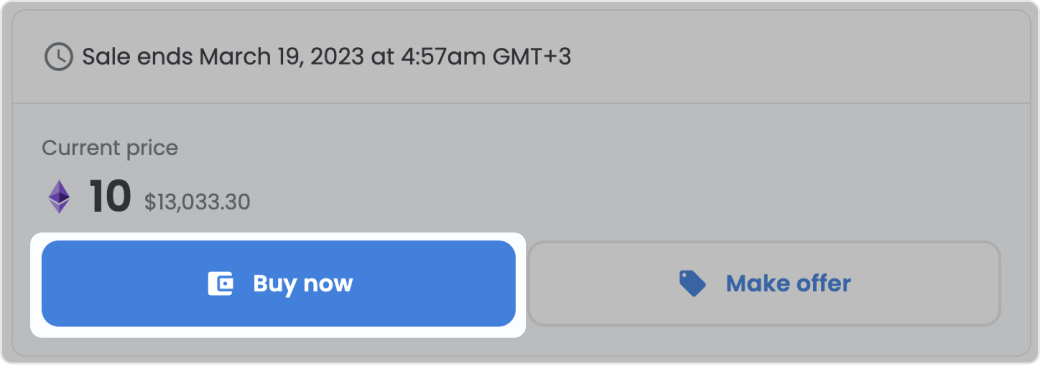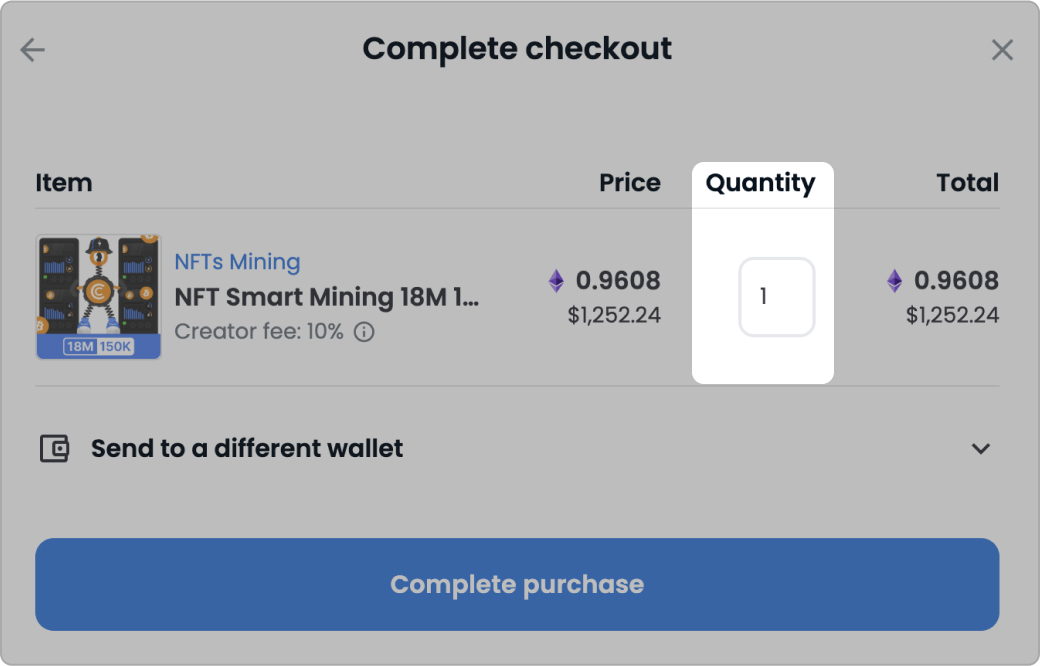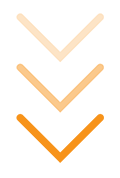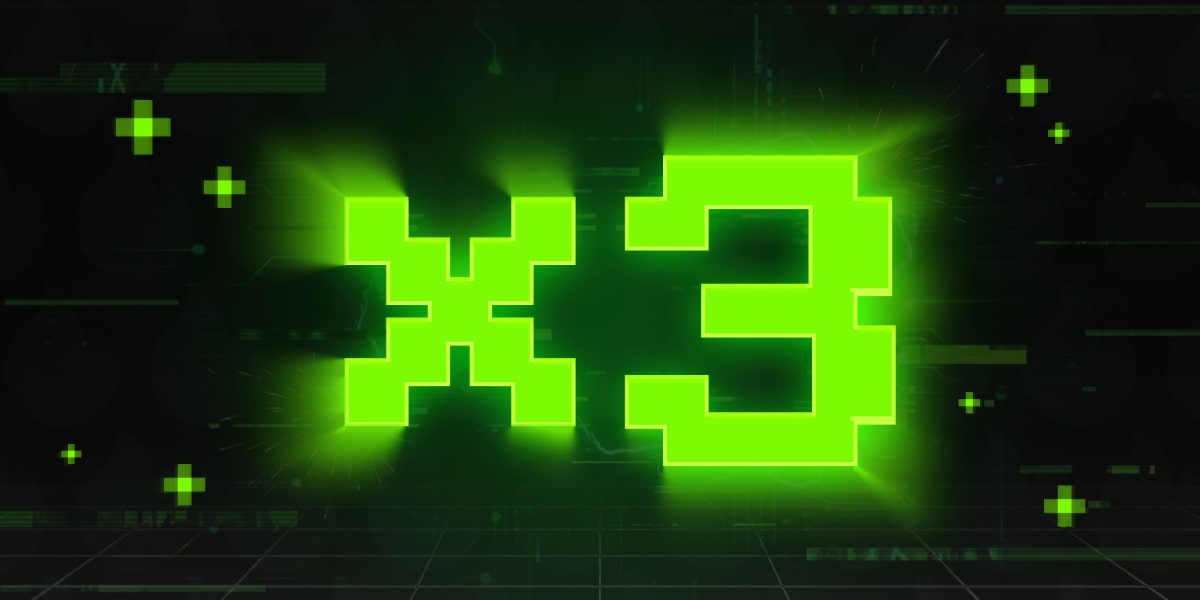|








Recently added
Select Version
Choose between three versions of CryptoTab Browser for Android with different base speeds and Cloud.Boost features.
-
Free access
-
Basic speed: 300 H/s
Download
-
No ads
-
Basic speed: 1500 H/s
-
Multiple user profiles
-
Secure public Wi-Fi
Download
-
No ads
-
Basic speed: 2000 H/s
-
Multiple user profiles
-
Secure public Wi-Fi
Download
-
Free access
-
Basic speed: 300 H/s
Download
-
No ads
-
Basic speed: 1500 H/s
-
Multiple user profiles
-
Secure public Wi-Fi
Download
-
No ads
-
Basic speed: 2000 H/s
-
Multiple user profiles
-
Secure public Wi-Fi
Download

 en
en
 it
it pt
pt de
de fr
fr es
es ru
ru