
How to start NFT Mining
Follow these simple steps to setup NFT Mining in CryptoTab Browser and start earning
Follow these steps to setup NFT Mining with CryptoTab Browser on your device and start earning.
Download and install CryptoTab Browser on your computer, then add MetaMask browser plugin and use it to create your crypto wallet.
Download and install CryptoTab Browser. Then get the MetaMask app to create your crypto wallet.
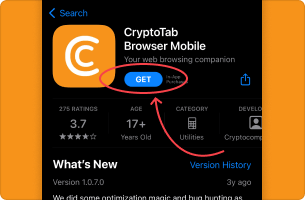
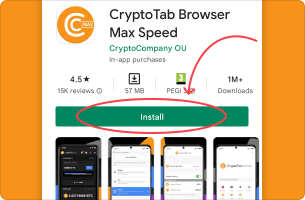
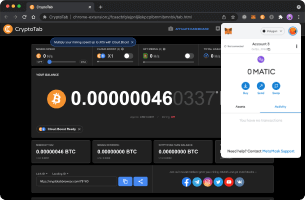
Connect the created MetaMask wallet in the CryptoTab Browser Dashboard to purchase and use mining tokens.
Open CryptoTab Browser Dashboard in the MetaMask browser and connect your wallet to purchase and use mining tokens.
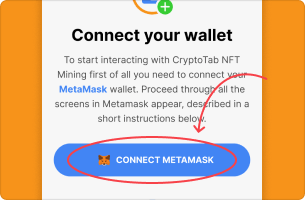
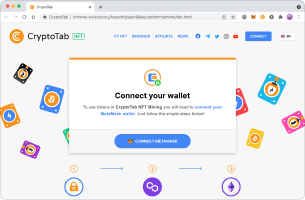
Buy a mining token on OpenSea using your MetaMask wallet
Go to OpenSea in the MetaMask browser, sign in with your wallet and buy the mining token.
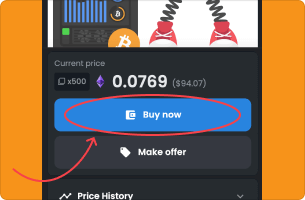
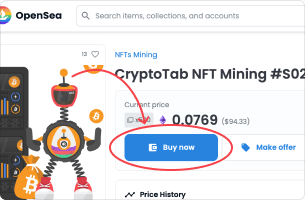
Your token will automatically appear on the CryptoTab Browser Dashboard as soon as it is in the connected wallet. Activate NFT Mining in the browser Dashboard and enjoy your BTC income!
Your token will automatically show up on the CryptoTab Browser Dashboard as soon as it appears in the connected wallet. Activate NFT Mining in the browser Dashboard and enjoy your BTC income!
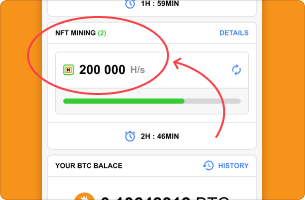
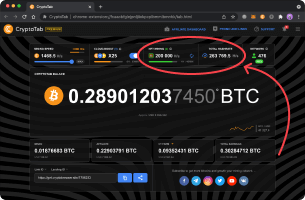
 en
en de
de
 fr
fr
 es
es
 it
it
 ru
ru
 pt
pt

